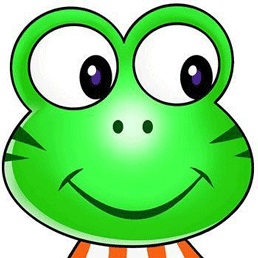# 聊天列表组件开发
# 封装聊天列表组件
<template>
<view>
<!-- 时间 -->
<view v-if="item.gstime" class="user-chat-time u-f-ajc">{{item.gstime}}</view>
<view class="user-chat-list u-f " :class="{'user-chat-me':item.isme}">
<image v-if="!item.isme" class="chat-img" :src="item.userpic" mode="widthFix" lazy-load></image>
<view class="user-chat-list-body">
<!-- 文字 -->
<text v-if="item.type==='text'">{{item.data}}</text>
<!-- 图片 -->
<image v-if="item.type==='img'" :src="item.data" mode="widthFix" lazy-load></image>
</view>
<image v-if="item.isme" class="chat-img" :src="item.userpic" mode="widthFix" lazy-load></image>
</view>
</view>
</template>
<script>
export default {
props: {
item: Object,
index: Number
}
}
</script>
<style lang="less" scoped>
.user-chat-list {
padding: 20rpx 0;
.chat-img {
width: 100rpx;
height: 100rpx;
border-radius: 50%;
flex-shrink: 0;
}
.user-chat-list-body {
position: relative;
background-color: #f4f4f4;
padding: 25rpx;
margin-left: 20rpx;
margin-right: 100rpx;
border-radius: 20rpx;
image {
max-width: 150rpx;
max-height: 200rpx;
}
&:after {
content: '';
position: absolute;
left: -30rpx;
right: 0;
top: 30rpx;
width: 0;
height: 0;
border: 16rpx solid #f4f4f4;
border-color: transparent #f4f4f4 transparent transparent;
}
}
}
.user-chat-me {
justify-content: flex-end;
.user-chat-list-body {
margin-right: 20rpx;
margin-left: 100rpx;
&:after {
content: '';
left: auto;
right: -30rpx;
border-color: transparent transparent transparent #f4f4f4;
}
}
}
.user-chat-time {
padding: 20rpx 0;
color: #a2a2a2;
font-size: 24rpx;
}
</style>
1
2
3
4
5
6
7
8
9
10
11
12
13
14
15
16
17
18
19
20
21
22
23
24
25
26
27
28
29
30
31
32
33
34
35
36
37
38
39
40
41
42
43
44
45
46
47
48
49
50
51
52
53
54
55
56
57
58
59
60
61
62
63
64
65
66
67
68
69
70
71
72
73
74
75
76
77
78
79
80
81
82
83
84
85
2
3
4
5
6
7
8
9
10
11
12
13
14
15
16
17
18
19
20
21
22
23
24
25
26
27
28
29
30
31
32
33
34
35
36
37
38
39
40
41
42
43
44
45
46
47
48
49
50
51
52
53
54
55
56
57
58
59
60
61
62
63
64
65
66
67
68
69
70
71
72
73
74
75
76
77
78
79
80
81
82
83
84
85