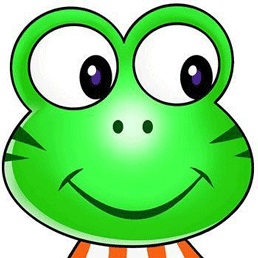# 上传多图功能开发
复制就完事了
<template>
<!-- 上传多图 -->
<view class="uni-list list-pd">
<view class="uni-list-cell cell-pd">
<view class="uni-uploader">
<view class="uni-uploader-head">
<view class="uni-uploader-title">点击可预览选好的图片</view>
<view class="uni-uploader-info">{{imageList.length}}/9</view>
</view>
<view class="uni-uploader-body">
<view class="uni-uploader__files">
<block v-for="(image,index) in imageList" :key="index">
<view class="uni-uploader__file">
<view class="icon iconfont icon-shanchu" @tap="removeImg(index)"></view>
<image class="uni-uploader__img" :src="image" :data-src="image" @tap="previewImage"></image>
</view>
</block>
<view class="uni-uploader__input-box">
<view class="uni-uploader__input" @tap="chooseImage"></view>
</view>
</view>
</view>
</view>
</view>
</view>
</template>
<script>
var sourceType = [
['camera'],
['album'],
['camera', 'album']
]
var sizeType = [
['compressed'],
['original'],
['compressed', 'original']
]
data() {
return {
// 上传多图
imageList: [],
sourceTypeIndex: 2,
sourceType: ['拍照', '相册', '拍照或相册'],
sizeTypeIndex: 2,
sizeType: ['压缩', '原图', '压缩或原图'],
countIndex: 8,
count: [1, 2, 3, 4, 5, 6, 7, 8, 9]
};
},
methods: {
// 删除图片
removeImg(index) {
uni.showModal({
title: '提示',
content: '是否要删除该图片',
success: (res) => {
if (res.confirm) {
this.imageList.splice(index, 1)
}
}
});
},
// 上传多图
chooseImage: async function() {
// #ifdef APP-PLUS
// TODO 选择相机或相册时 需要弹出actionsheet,目前无法获得是相机还是相册,在失败回调中处理
if (this.sourceTypeIndex !== 2) {
let status = await this.checkPermission();
if (status !== 1) {
return;
}
}
// #endif
if (this.imageList.length === 9) {
return
}
uni.chooseImage({
sourceType: sourceType[this.sourceTypeIndex],
sizeType: sizeType[this.sizeTypeIndex],
count: this.imageList.length + this.count[this.countIndex] > 9 ? 9 - this.imageList.length : this.count[this.countIndex],
success: (res) => {
this.imageList = this.imageList.concat(res.tempFilePaths);
},
fail: (err) => {
// #ifdef APP-PLUS
if (err['code'] && err.code !== 0 && this.sourceTypeIndex === 2) {
this.checkPermission(err.code);
}
// #endif
// #ifdef MP
uni.getSetting({
success: (res) => {
let authStatus = false;
switch (this.sourceTypeIndex) {
case 0:
authStatus = res.authSetting['scope.camera'];
break;
case 1:
authStatus = res.authSetting['scope.album'];
break;
case 2:
authStatus = res.authSetting['scope.album'] && res.authSetting['scope.camera'];
break;
default:
break;
}
if (!authStatus) {
uni.showModal({
title: '授权失败',
content: 'Hello uni-app需要从您的相机或相册获取图片,请在设置界面打开相关权限',
success: (res) => {
if (res.confirm) {
uni.openSetting()
}
}
})
}
}
})
// #endif
}
})
},
previewImage: function(e) {
var current = e.target.dataset.src
uni.previewImage({
current: current,
urls: this.imageList
})
},
}
</script>
<style>
/* 上传多图 */
.cell-pd {
padding: 22rpx 30rpx;
}
.list-pd {
margin-top: 50rpx;
}
.uni-uploader__file {
position: relative;
.icon-shanchu {
position: absolute;
right:0;
top:0;
background-color: #333;
color: #fff;
padding: 2rpx 10rpx;
border-radius: 10rpx;
z-index: 10;
}
}
</style>
1
2
3
4
5
6
7
8
9
10
11
12
13
14
15
16
17
18
19
20
21
22
23
24
25
26
27
28
29
30
31
32
33
34
35
36
37
38
39
40
41
42
43
44
45
46
47
48
49
50
51
52
53
54
55
56
57
58
59
60
61
62
63
64
65
66
67
68
69
70
71
72
73
74
75
76
77
78
79
80
81
82
83
84
85
86
87
88
89
90
91
92
93
94
95
96
97
98
99
100
101
102
103
104
105
106
107
108
109
110
111
112
113
114
115
116
117
118
119
120
121
122
123
124
125
126
127
128
129
130
131
132
133
134
135
136
137
138
139
140
141
142
143
144
145
146
147
148
149
150
151
152
153
154
155
156
157
158
2
3
4
5
6
7
8
9
10
11
12
13
14
15
16
17
18
19
20
21
22
23
24
25
26
27
28
29
30
31
32
33
34
35
36
37
38
39
40
41
42
43
44
45
46
47
48
49
50
51
52
53
54
55
56
57
58
59
60
61
62
63
64
65
66
67
68
69
70
71
72
73
74
75
76
77
78
79
80
81
82
83
84
85
86
87
88
89
90
91
92
93
94
95
96
97
98
99
100
101
102
103
104
105
106
107
108
109
110
111
112
113
114
115
116
117
118
119
120
121
122
123
124
125
126
127
128
129
130
131
132
133
134
135
136
137
138
139
140
141
142
143
144
145
146
147
148
149
150
151
152
153
154
155
156
157
158
← textarea组件使用 封装上传多图组件 →