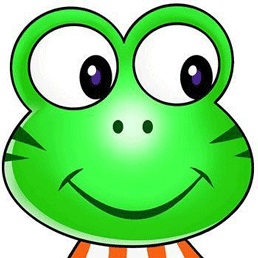# 方案二: 纯前端导出Excel
数据没有分页的情况下, 用纯前端导出即可
- Excel 的导入导出都是依赖于js-xlsx来实现的。
- 在 js-xlsx的基础上又封装了Export2Excel.js来方便导出数据。
# 效果图
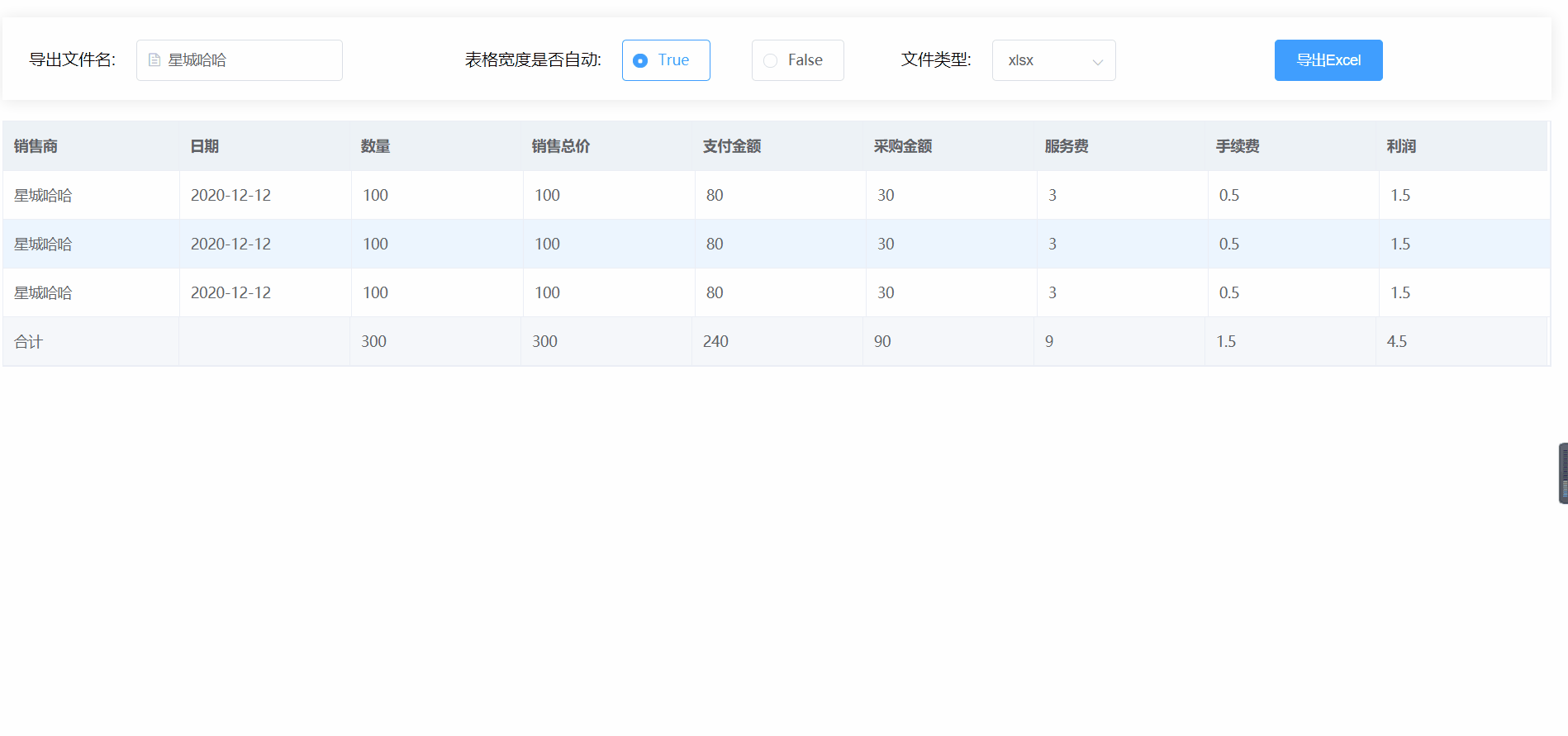
# 使用
由于 Export2Excel不仅依赖js-xlsx还依赖file-saver和script-loader。
所以你先需要安装如下命令:
npm install xlsx file-saver -S
npm install script-loader -S -D
1
2
2
由于js-xlsx体积还是很大的,导出功能也不是一个非常常用的功能,所以使用的时候建议使用懒加载。使用方法如下:
import('@/vendor/Export2Excel').then(excel => {
excel.export_json_to_excel({
header: tHeader, //表头 必填
data, //具体数据 必填
filename: 'excel-list', //非必填, 导出文件的名字
autoWidth: true, //非必填, 导出文件的排列方式
bookType: 'xlsx' //非必填, 导出文件的格式
})
})
1
2
3
4
5
6
7
8
9
2
3
4
5
6
7
8
9
# 注意
在v3.9.1+以后的版本中移除了对 Bolb 的兼容性代码,如果你还需要兼容很低版本的浏览器可以手动引入blob-polyfill进行兼容。
# 参数
| 参数 | 说明 | 类型 | 可选值 | 默认值 |
|---|---|---|---|---|
| header | 导出数据的表头 | Array | / | [] |
| data | 导出的具体数据 | Array | / | [] |
| filename | 导出文件名 | String | / | excel-list |
| autoWidth | 单元格是否要自适应宽度 | Boolean | true / false | true |
| bookType | 导出文件类型 | String | xlsx, csv, txt, more | xlsx |
# 项目实战
使用脚手架搭建出基本项目雏形,这时候在src目录下新建一个vendor(文件名自己定义)文件夹,新建一个Export2Excel.js文件,这个文件里面在js-xlsx的基础上又封装了Export2Excel.js来方便导出数据。
- 目录如下
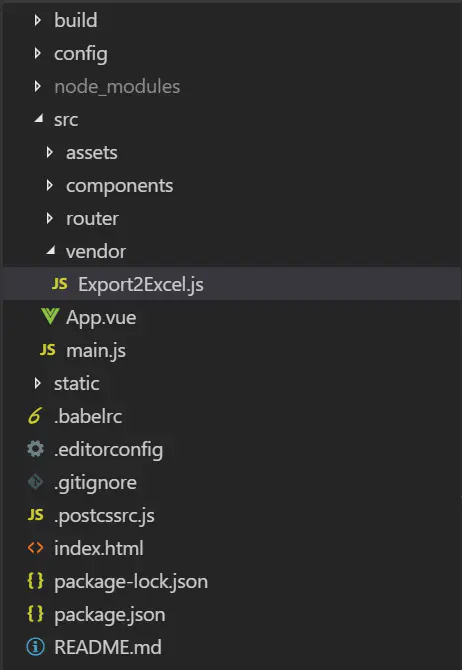
- Export2Excel.js代码如下
require('script-loader!file-saver');
import XLSX from 'xlsx'
function generateArray(table) {
var out = [];
var rows = table.querySelectorAll('tr');
var ranges = [];
for (var R = 0; R < rows.length; ++R) {
var outRow = [];
var row = rows[R];
var columns = row.querySelectorAll('td');
for (var C = 0; C < columns.length; ++C) {
var cell = columns[C];
var colspan = cell.getAttribute('colspan');
var rowspan = cell.getAttribute('rowspan');
var cellValue = cell.innerText;
if (cellValue !== "" && cellValue == +cellValue) cellValue = +cellValue;
//Skip ranges
ranges.forEach(function (range) {
if (R >= range.s.r && R <= range.e.r && outRow.length >= range.s.c && outRow.length <= range.e.c) {
for (var i = 0; i <= range.e.c - range.s.c; ++i) outRow.push(null);
}
});
//Handle Row Span
if (rowspan || colspan) {
rowspan = rowspan || 1;
colspan = colspan || 1;
ranges.push({
s: {
r: R,
c: outRow.length
},
e: {
r: R + rowspan - 1,
c: outRow.length + colspan - 1
}
});
};
//Handle Value
outRow.push(cellValue !== "" ? cellValue : null);
//Handle Colspan
if (colspan)
for (var k = 0; k < colspan - 1; ++k) outRow.push(null);
}
out.push(outRow);
}
return [out, ranges];
};
function datenum(v, date1904) {
if (date1904) v += 1462;
var epoch = Date.parse(v);
return (epoch - new Date(Date.UTC(1899, 11, 30))) / (24 * 60 * 60 * 1000);
}
function sheet_from_array_of_arrays(data, opts) {
var ws = {};
var range = {
s: {
c: 10000000,
r: 10000000
},
e: {
c: 0,
r: 0
}
};
for (var R = 0; R != data.length; ++R) {
for (var C = 0; C != data[R].length; ++C) {
if (range.s.r > R) range.s.r = R;
if (range.s.c > C) range.s.c = C;
if (range.e.r < R) range.e.r = R;
if (range.e.c < C) range.e.c = C;
var cell = {
v: data[R][C]
};
if (cell.v == null) continue;
var cell_ref = XLSX.utils.encode_cell({
c: C,
r: R
});
if (typeof cell.v === 'number') cell.t = 'n';
else if (typeof cell.v === 'boolean') cell.t = 'b';
else if (cell.v instanceof Date) {
cell.t = 'n';
cell.z = XLSX.SSF._table[14];
cell.v = datenum(cell.v);
} else cell.t = 's';
ws[cell_ref] = cell;
}
}
if (range.s.c < 10000000) ws['!ref'] = XLSX.utils.encode_range(range);
return ws;
}
function Workbook() {
if (!(this instanceof Workbook)) return new Workbook();
this.SheetNames = [];
this.Sheets = {};
}
function s2ab(s) {
var buf = new ArrayBuffer(s.length);
var view = new Uint8Array(buf);
for (var i = 0; i != s.length; ++i) view[i] = s.charCodeAt(i) & 0xFF;
return buf;
}
export function export_table_to_excel(id) {
var theTable = document.getElementById(id);
var oo = generateArray(theTable);
var ranges = oo[1];
/* original data */
var data = oo[0];
var ws_name = "SheetJS";
var wb = new Workbook(),
ws = sheet_from_array_of_arrays(data);
/* add ranges to worksheet */
// ws['!cols'] = ['apple', 'banan'];
ws['!merges'] = ranges;
/* add worksheet to workbook */
wb.SheetNames.push(ws_name);
wb.Sheets[ws_name] = ws;
var wbout = XLSX.write(wb, {
bookType: 'xlsx',
bookSST: false,
type: 'binary'
});
saveAs(new Blob([s2ab(wbout)], {
type: "application/octet-stream"
}), "test.xlsx")
}
export function export_json_to_excel({
multiHeader = [],
header,
data,
filename,
merges = [],
autoWidth = true,
bookType = 'xlsx'
} = {}) {
/* original data */
filename = filename || 'excel-list'
data = [...data]
data.unshift(header);
for (let i = multiHeader.length - 1; i > -1; i--) {
data.unshift(multiHeader[i])
}
var ws_name = "SheetJS";
var wb = new Workbook(),
ws = sheet_from_array_of_arrays(data);
if (merges.length > 0) {
if (!ws['!merges']) ws['!merges'] = [];
merges.forEach(item => {
ws['!merges'].push(XLSX.utils.decode_range(item))
})
}
if (autoWidth) {
/*设置worksheet每列的最大宽度*/
const colWidth = data.map(row => row.map(val => {
/*先判断是否为null/undefined*/
if (val == null) {
return {
'wch': 10
};
}
/*再判断是否为中文*/
else if (val.toString().charCodeAt(0) > 255) {
return {
'wch': val.toString().length * 2
};
} else {
return {
'wch': val.toString().length
};
}
}))
/*以第一行为初始值*/
let result = colWidth[0];
for (let i = 1; i < colWidth.length; i++) {
for (let j = 0; j < colWidth[i].length; j++) {
if (result[j]['wch'] < colWidth[i][j]['wch']) {
result[j]['wch'] = colWidth[i][j]['wch'];
}
}
}
ws['!cols'] = result;
}
/* add worksheet to workbook */
wb.SheetNames.push(ws_name);
wb.Sheets[ws_name] = ws;
var wbout = XLSX.write(wb, {
bookType: bookType,
bookSST: false,
type: 'binary'
});
saveAs(new Blob([s2ab(wbout)], {
type: "application/octet-stream"
}), `${filename}.${bookType}`);
}
1
2
3
4
5
6
7
8
9
10
11
12
13
14
15
16
17
18
19
20
21
22
23
24
25
26
27
28
29
30
31
32
33
34
35
36
37
38
39
40
41
42
43
44
45
46
47
48
49
50
51
52
53
54
55
56
57
58
59
60
61
62
63
64
65
66
67
68
69
70
71
72
73
74
75
76
77
78
79
80
81
82
83
84
85
86
87
88
89
90
91
92
93
94
95
96
97
98
99
100
101
102
103
104
105
106
107
108
109
110
111
112
113
114
115
116
117
118
119
120
121
122
123
124
125
126
127
128
129
130
131
132
133
134
135
136
137
138
139
140
141
142
143
144
145
146
147
148
149
150
151
152
153
154
155
156
157
158
159
160
161
162
163
164
165
166
167
168
169
170
171
172
173
174
175
176
177
178
179
180
181
182
183
184
185
186
187
188
189
190
191
192
193
194
195
196
197
198
199
200
201
202
203
204
205
206
207
208
209
210
211
212
213
214
215
216
217
218
219
2
3
4
5
6
7
8
9
10
11
12
13
14
15
16
17
18
19
20
21
22
23
24
25
26
27
28
29
30
31
32
33
34
35
36
37
38
39
40
41
42
43
44
45
46
47
48
49
50
51
52
53
54
55
56
57
58
59
60
61
62
63
64
65
66
67
68
69
70
71
72
73
74
75
76
77
78
79
80
81
82
83
84
85
86
87
88
89
90
91
92
93
94
95
96
97
98
99
100
101
102
103
104
105
106
107
108
109
110
111
112
113
114
115
116
117
118
119
120
121
122
123
124
125
126
127
128
129
130
131
132
133
134
135
136
137
138
139
140
141
142
143
144
145
146
147
148
149
150
151
152
153
154
155
156
157
158
159
160
161
162
163
164
165
166
167
168
169
170
171
172
173
174
175
176
177
178
179
180
181
182
183
184
185
186
187
188
189
190
191
192
193
194
195
196
197
198
199
200
201
202
203
204
205
206
207
208
209
210
211
212
213
214
215
216
217
218
219
# 新建一个exportExcel.vue模板用于导出Excel表格,使用代码如下
<template>
<div class="salebill">
<div class="salebill-first">
<div class="salebill-search">
<el-row>
<el-col :span="7">
<!--导出文件名称-->
<div class="filename">
<label class="radio-label"
style="padding-left:0;">导出文件名:</label>
<el-input v-model="filename"
placeholder="请输入导出文件名"
style="width:200px;marginLeft:20px"
prefix-icon="el-icon-document" />
</div>
</el-col>
<el-col :span="7">
<!--设置表格导出的宽度是否自动-->
<div class="autoWidth">
<label class="radio-label">表格宽度是否自动:</label>
<el-radio-group v-model="autoWidth"
style="marginLeft:20px">
<el-radio :label="true"
border>True</el-radio>
<el-radio :label="false"
border>False</el-radio>
</el-radio-group>
</div>
</el-col>
<el-col :span="6">
<!--导出文件后缀类型-->
<div class="bookType">
<label class="radio-label">文件类型:</label>
<el-select v-model="bookType"
style="width:120px;marginLeft:20px">
<el-option v-for="item in options"
:key="item"
:label="item"
:value="item" />
</el-select>
</div>
</el-col>
<el-col :span="4">
<div class="grid-content bg-purple-light fr">
<el-button type="primary"
@click="handleDownload">导出Excel</el-button>
</div>
</el-col>
</el-row>
</div>
<el-table :data="list"
fixed="right"
border
fit
highlight-current-row
align="center"
v-loading="loading"
style="width: 100%"
class="notshop-table"
show-summary
:header-cell-style="{
background: '#eef1f6',
color: '#606266'
}">
<el-table-column v-for="item in rightHeader"
:key="item.key"
:property="item.key"
:label="item.label">
<template slot-scope="scope">
<span>{{scope.row[scope.column.property]}}</span>
</template>
</el-table-column>
</el-table>
</div>
</div>
</template>
<script>
export default {
name: "salebill",
components: {},
data () {
return {
saleForm: {
},
// loding窗口状态
loading: false,
rightHeader: [
{
label: '销售商',
key: 'name'
},
{
label: '日期',
key: 'date'
},
{
label: '数量',
key: 'count'
},
{
label: '销售总价',
key: 'saleTotalPrice'
},
{
label: '支付金额',
key: 'payMoney'
},
{
label: '采购金额',
key: 'purseMoney'
},
{
label: '服务费',
key: 'servePrice'
},
{
label: '手续费',
key: 'procedurePrice'
},
{
label: '利润',
key: 'profit'
},
],
// *********************** 导出Execl相关参数配置 ****************************
// 列表数据
list: [
{
id: "12987122",
name: "星城哈哈",
date: "2020-12-12",
count: 100,
saleTotalPrice: 100,
payMoney: 80,
purseMoney: 30,
servePrice: 3,
procedurePrice: 0.5,
profit: 1.5
},
{
id: "12987122",
name: "星城哈哈",
date: "2020-12-12",
count: 100,
saleTotalPrice: 100,
payMoney: 80,
purseMoney: 30,
servePrice: 3,
procedurePrice: 0.5,
profit: 1.5
},
{
id: "12987122",
name: "星城哈哈",
date: "2020-12-12",
count: 100,
saleTotalPrice: 100,
payMoney: 80,
purseMoney: 30,
servePrice: 3,
procedurePrice: 0.5,
profit: 1.5
}
],
// 导出文件名称
filename: "星城哈哈",
// 导出表格宽度是否auto
autoWidth: true,
// 导出文件格式
bookType: "xlsx",
// 默认导出文件后缀类型
options: ["xlsx", "csv", "txt"]
};
},
mounted () {
},
methods: {
// 导出Excel表格
handleDownload () {
this.loading = true;
// 懒加载该用法
import("@/vendor/Export2Excel").then(excel => {
// 设置导出表格的头部
const tHeader = ["序号","销售商", "日期", "数量", "销售总价", "支付金额", "采购金额", "服务费", "手续费", "利润"];
// 设置要导出的属性
const filterVal = [
"id",
"name",
"date",
"count",
"saleTotalPrice",
"payMoney",
"purseMoney",
"servePrice",
"procedurePrice",
"profit"
];
// 获取当前展示的表格数据
const list = this.list;
// 将要导出的数据进行一个过滤
const data = this.formatJson(filterVal, list);
// 调用我们封装好的方法进行导出Excel
excel.export_json_to_excel({
// 导出的头部
header: tHeader,
// 导出的内容
data,
// 导出的文件名称
filename: this.filename,
// 导出的表格宽度是否自动
autoWidth: this.autoWidth,
// 导出文件的后缀类型
bookType: this.bookType
});
this.loading = false;
});
},
// 对要导出的内容进行过滤
formatJson (filterVal, jsonData) {
return jsonData.map(v =>
filterVal.map(j => {
if (j === "timestamp") {
return this.parseTime(v[j]);
} else {
return v[j];
}
})
);
},
},
};
</script>
<style lang="scss" scoped>
.salebill {
padding: 10px;
.salebill-first {
.salebill-search {
white-space: nowrap;
height: 80px;
line-height: 80px;
padding: 0 26px;
background: #fff;
box-shadow: 0px 1px 16px 0px rgba(209, 209, 209, 0.54);
margin-bottom: 20px;
.sale-left {
margin-right: 15px;
}
}
}
.salebill-detailed {
display: flex;
.sale-item {
padding: 10px;
border-radius: 5px;
color: #409eff;
cursor: pointer;
&:first-child {
margin-left: 15px;
margin-right: 10px;
}
}
.active-item {
background-color: #409eff;
color: #fff;
}
}
}
</style>
1
2
3
4
5
6
7
8
9
10
11
12
13
14
15
16
17
18
19
20
21
22
23
24
25
26
27
28
29
30
31
32
33
34
35
36
37
38
39
40
41
42
43
44
45
46
47
48
49
50
51
52
53
54
55
56
57
58
59
60
61
62
63
64
65
66
67
68
69
70
71
72
73
74
75
76
77
78
79
80
81
82
83
84
85
86
87
88
89
90
91
92
93
94
95
96
97
98
99
100
101
102
103
104
105
106
107
108
109
110
111
112
113
114
115
116
117
118
119
120
121
122
123
124
125
126
127
128
129
130
131
132
133
134
135
136
137
138
139
140
141
142
143
144
145
146
147
148
149
150
151
152
153
154
155
156
157
158
159
160
161
162
163
164
165
166
167
168
169
170
171
172
173
174
175
176
177
178
179
180
181
182
183
184
185
186
187
188
189
190
191
192
193
194
195
196
197
198
199
200
201
202
203
204
205
206
207
208
209
210
211
212
213
214
215
216
217
218
219
220
221
222
223
224
225
226
227
228
229
230
231
232
233
234
235
236
237
238
239
240
241
242
243
244
245
246
247
248
249
250
251
252
253
254
255
256
257
258
259
260
261
262
263
264
265
266
267
268
269
270
271
272
2
3
4
5
6
7
8
9
10
11
12
13
14
15
16
17
18
19
20
21
22
23
24
25
26
27
28
29
30
31
32
33
34
35
36
37
38
39
40
41
42
43
44
45
46
47
48
49
50
51
52
53
54
55
56
57
58
59
60
61
62
63
64
65
66
67
68
69
70
71
72
73
74
75
76
77
78
79
80
81
82
83
84
85
86
87
88
89
90
91
92
93
94
95
96
97
98
99
100
101
102
103
104
105
106
107
108
109
110
111
112
113
114
115
116
117
118
119
120
121
122
123
124
125
126
127
128
129
130
131
132
133
134
135
136
137
138
139
140
141
142
143
144
145
146
147
148
149
150
151
152
153
154
155
156
157
158
159
160
161
162
163
164
165
166
167
168
169
170
171
172
173
174
175
176
177
178
179
180
181
182
183
184
185
186
187
188
189
190
191
192
193
194
195
196
197
198
199
200
201
202
203
204
205
206
207
208
209
210
211
212
213
214
215
216
217
218
219
220
221
222
223
224
225
226
227
228
229
230
231
232
233
234
235
236
237
238
239
240
241
242
243
244
245
246
247
248
249
250
251
252
253
254
255
256
257
258
259
260
261
262
263
264
265
266
267
268
269
270
271
272